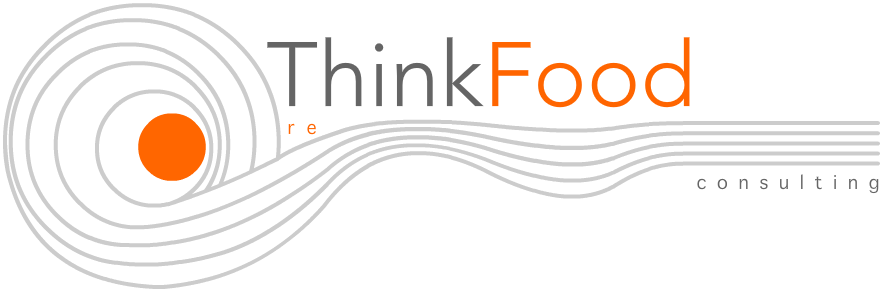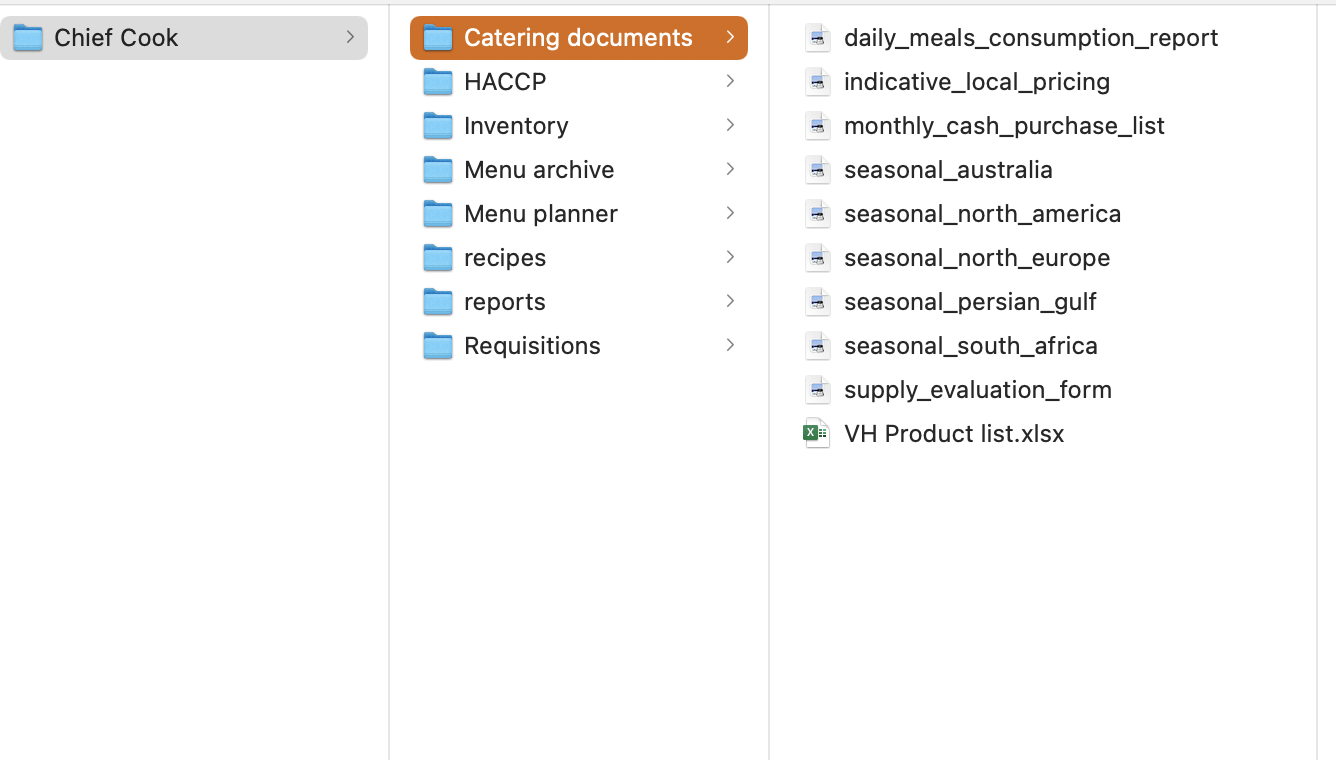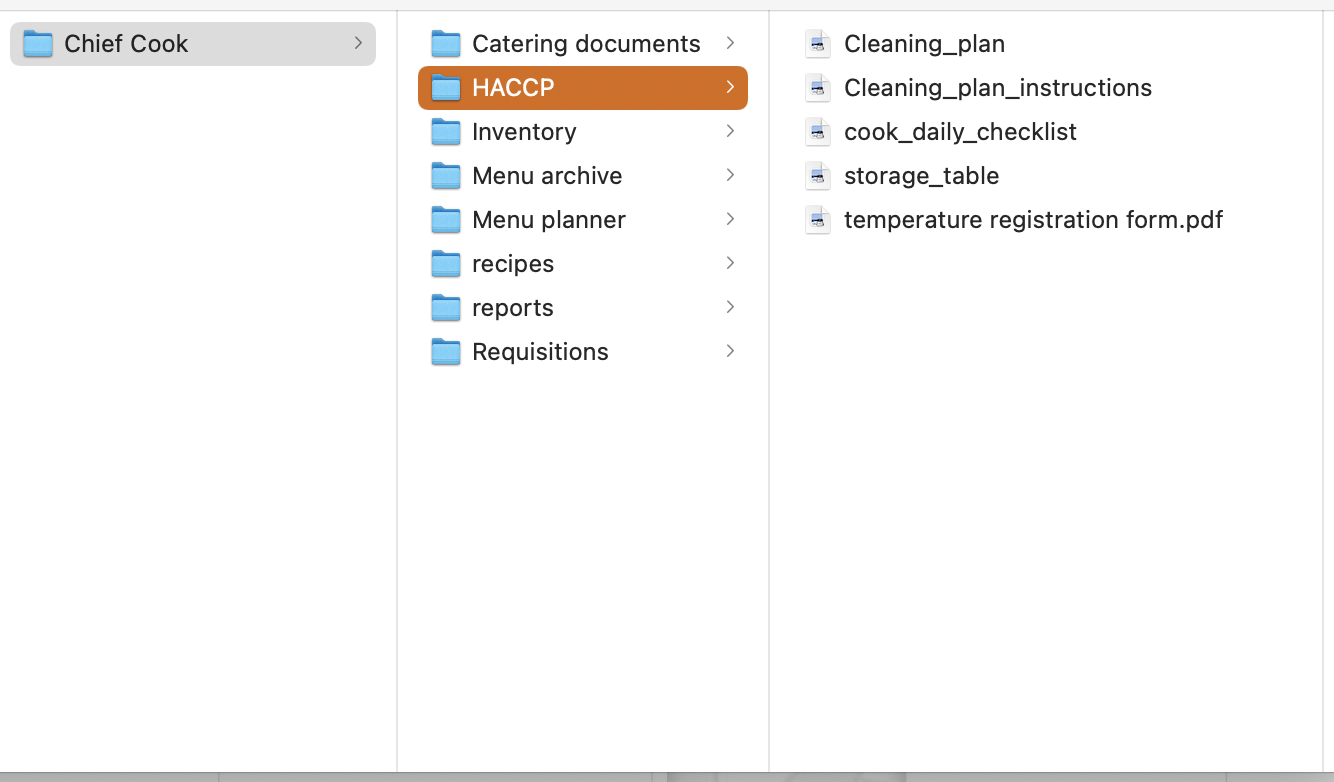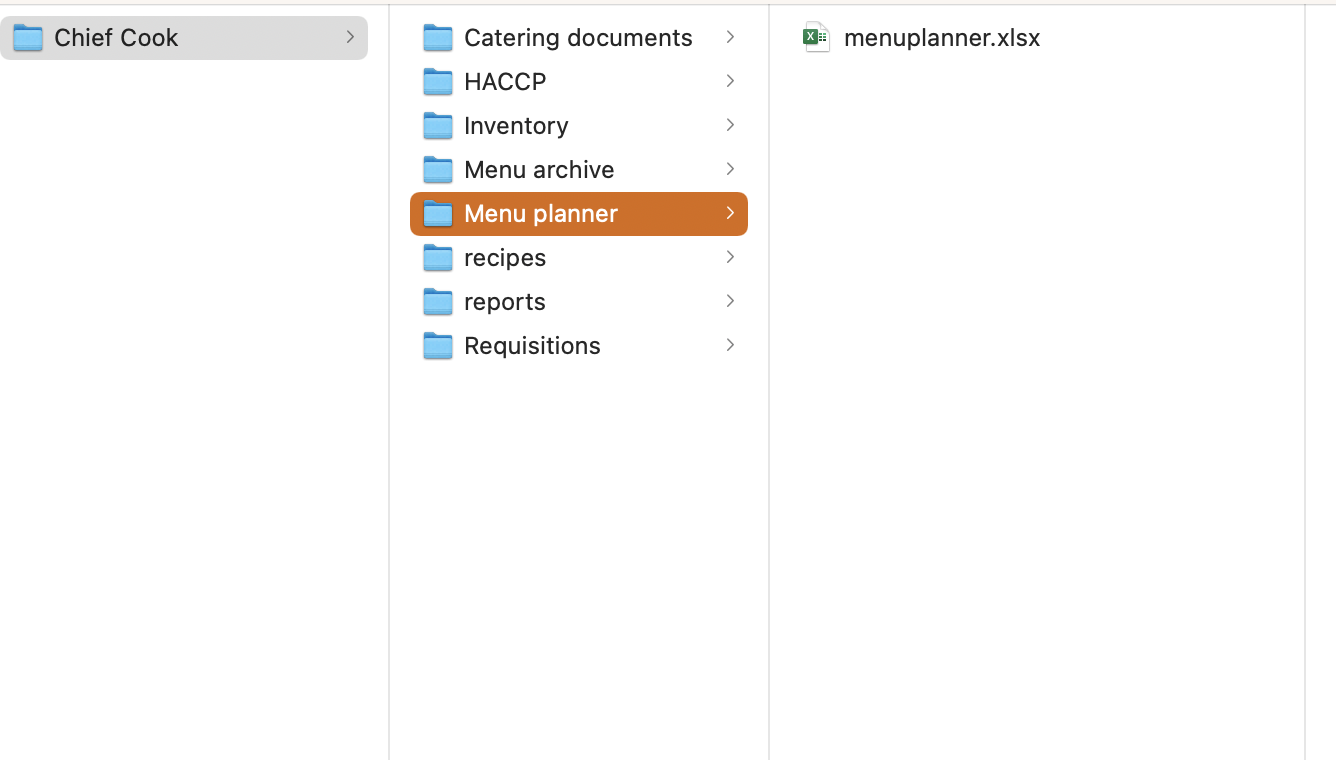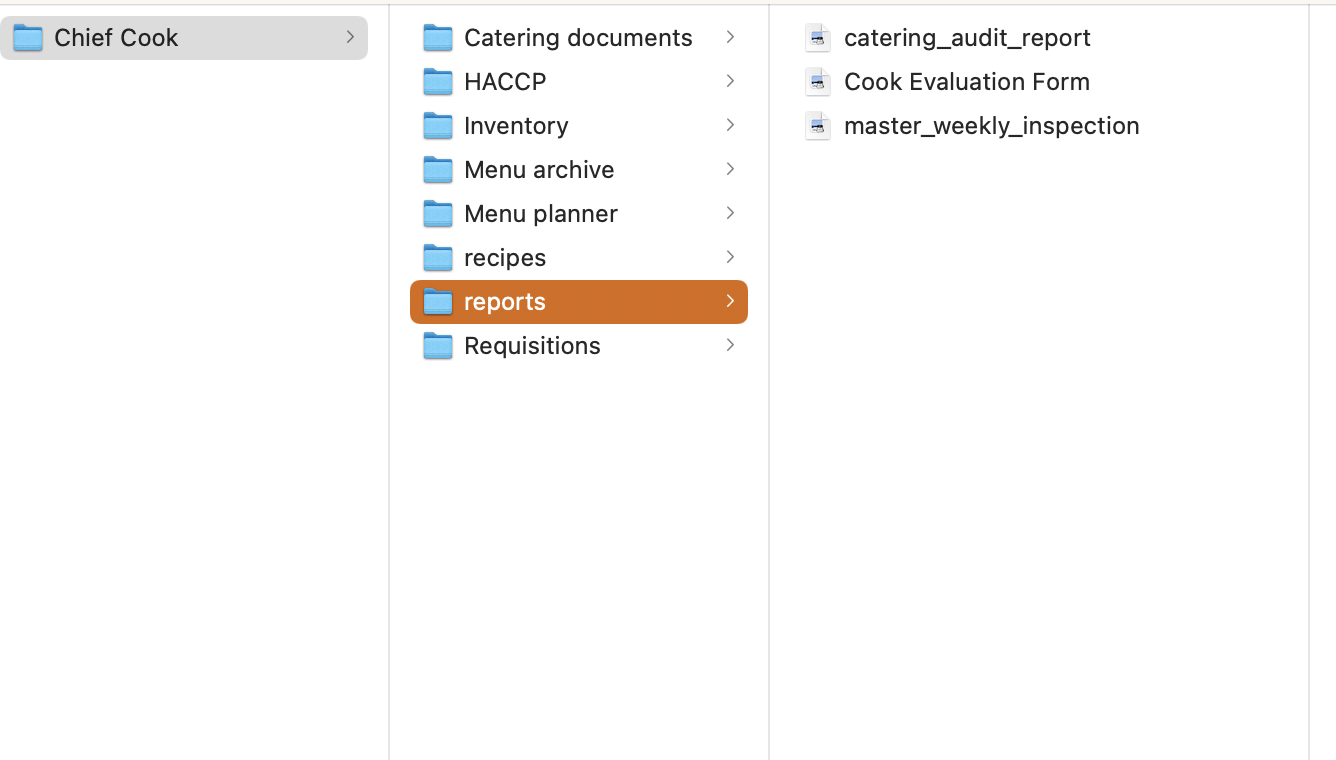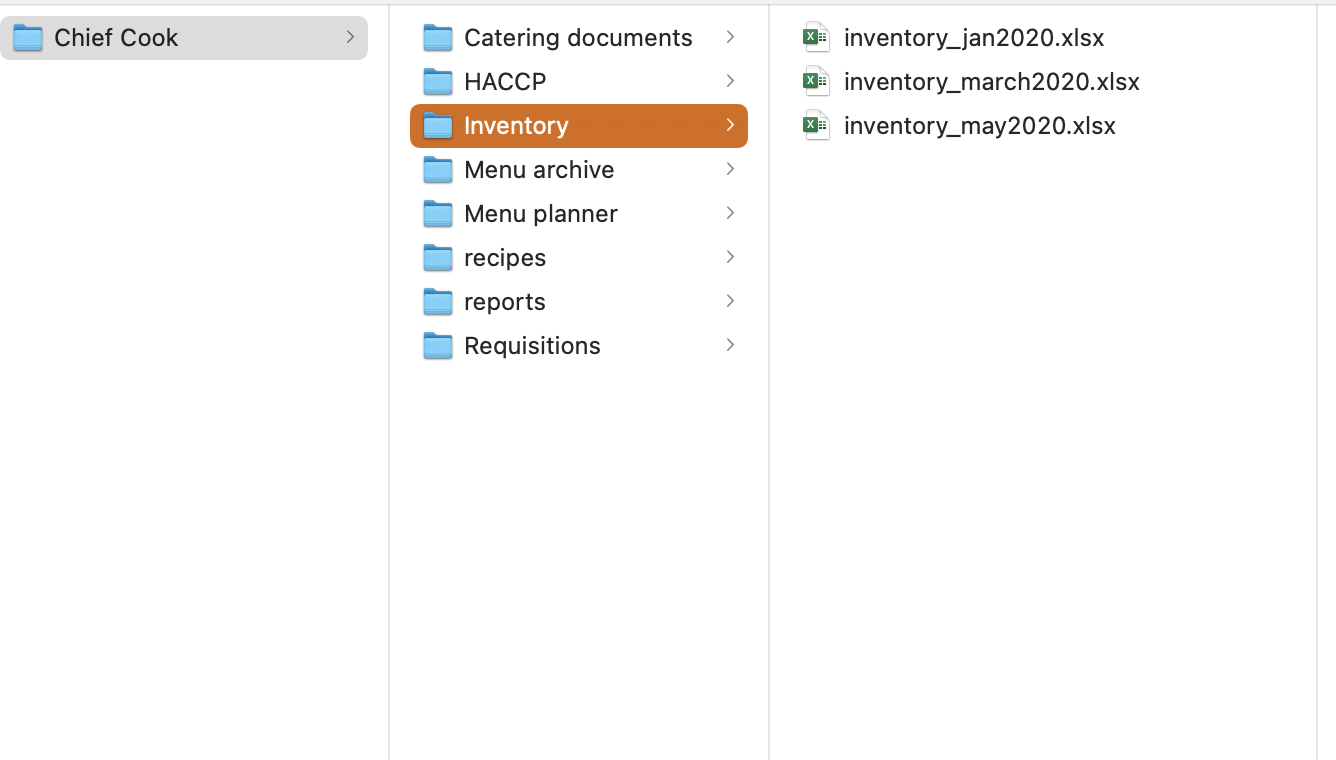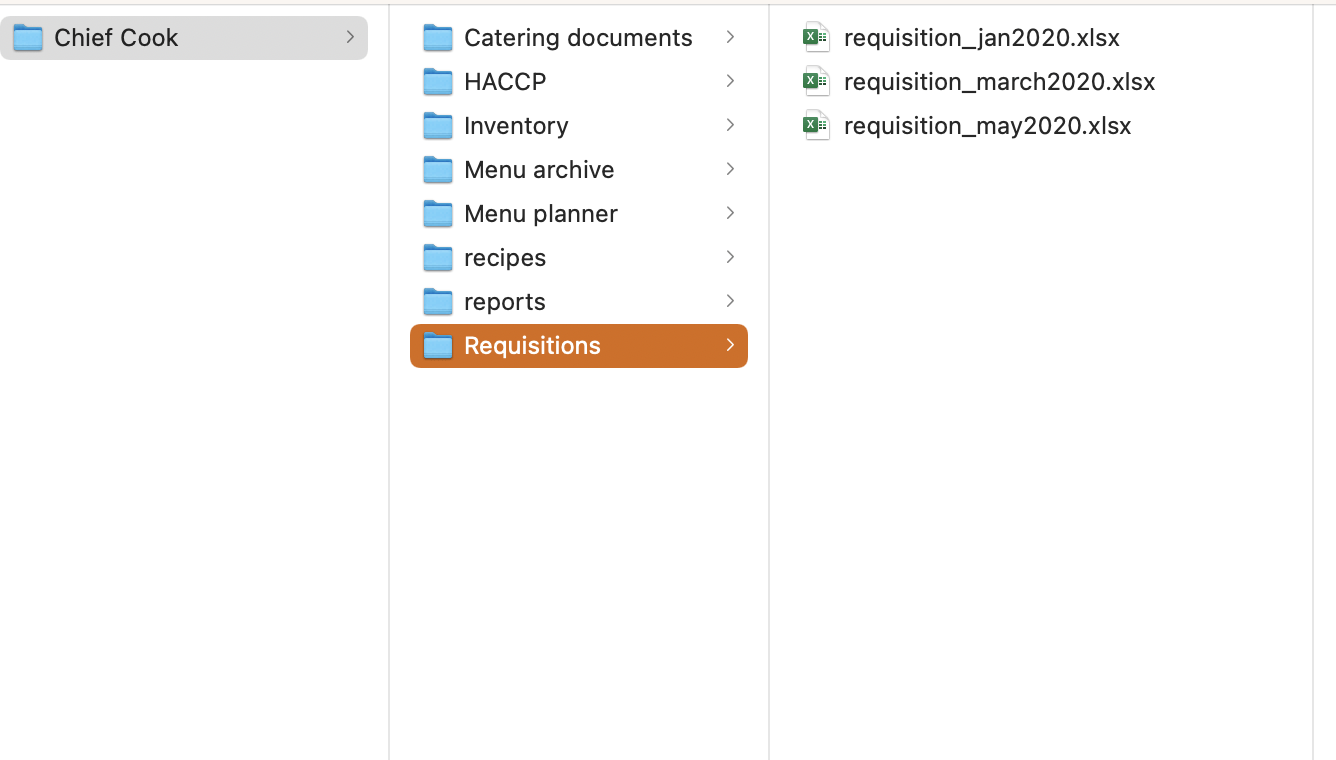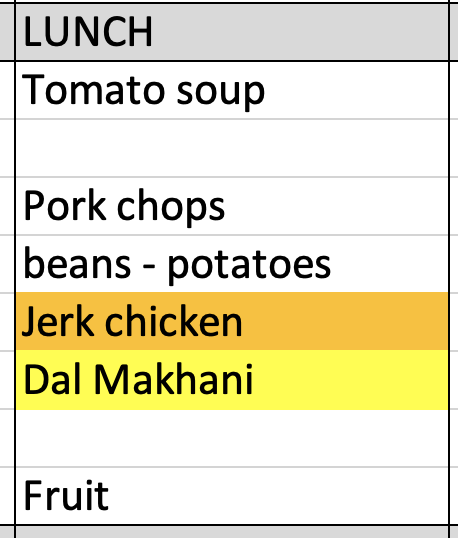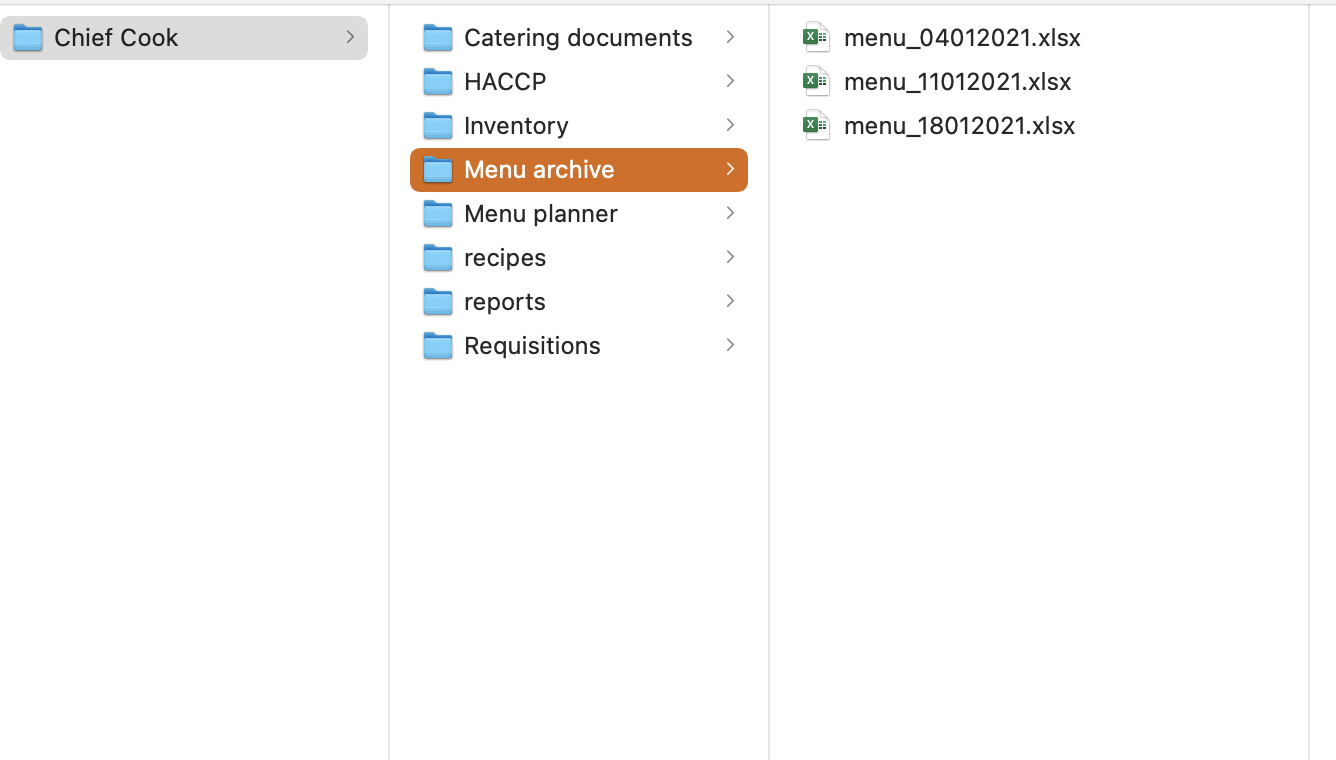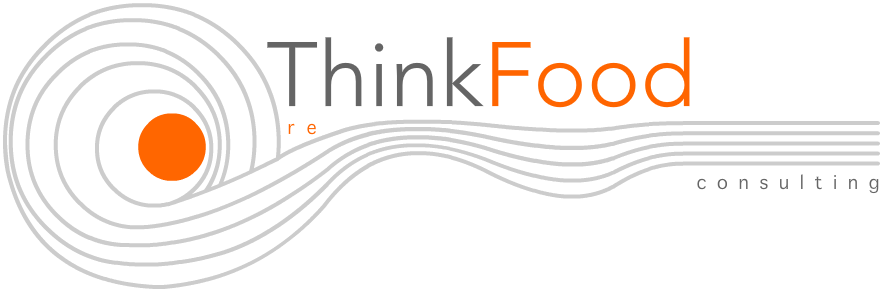MSCC Phase One
Administrative organisation
In order to obtain linearity in the workplace on board, we have to aim for a uniform management of our administration. In doing so, the chief cook’s function and the tasks within his scope will become equal on every vessel.
In this administration we distinguish between galley archiving and ship’s office archiving and between analog and digital archiving. We limit ourselves to galley archiving.
Digital administration:
In order for you to manage your administration you need to have easy access to all required documents. For this you are required to organize yourself accordingly.
On your desktop you should find a "Chief Cook" folder organized as shown below.
In case you don't find this folder on your desktop, create the "Chief Cook"folder and subfolders, add all documents and start your administration as such.
The subfolders “Catering documents”, “HACCP” and “Menu planner” shown above are the root folders and contain all blank documents needed for print and digital registration. The subfolder “reports” contains all evaluation documents. These are for consult purpose only.
The subfolder “Inventory” is an inventory archive. How to correctly use this archive:
Do a physical inventory in the stores.
Input your physical inventory in the digital version of the “VH Product list”.
Check if the document is complete (don’t forget to fill out your name, vessel name, date, etc).
In the Excel-menu, click “Save as”, rename the document to “inventory_monthtyear.xlsx”, select the map “Inventory” as storage location and then press “save”
Send the document to the captain for revision and further action.
The subfolder “Requisitions” is a requisition archive. How to correctly use this archive:
Do a physical requisition in the stores.
Input your physical requisition in the digital version of the “VH Product list”
Check if the document is complete (don’t forget to fill out your name, vessel name, date, etc)
In the Excel-menu, click “Save as”, rename the document to “requisition_monthtyear.xlsx”, select the map “requisition” as storage location and then press “save”.
Send the document to the captain for revision and further action.
In case your requisition is proceeded by an inventory, you should use the inventory to add your requisition to it. In that case proceed as followed:
Input your physical requisition in the "inventory_monthyear.xlsx"
In the Excel-menu, click “Save as”, rename the document from "inventory_monthyear" to “requisition_monthtyear.xlsx”, change to “requisition” as storage location and then press “save”.
Send the document to the captain for revision and further action.
For exact instructions on how and when to make inventory and requisitions, consult "Procedures" on this platform.
In the “Menu Planner” folder you will find a blank menu planner document which consists of four tabs (shown on the bottom):
Menu_print: in this document you register your menu for print.
3-day menu planner: for this we refer to MSCC Phase Two.
3-day menu example: a specific example of a 3-day menu.
Ingredient converter: an easy-to-use tool for converting from metric to imperial and vice versa
The week menu should be provided to the captain for revision and approval, one week before starting date of the menu. Mark alternative main courses (due to cultural or religious restrictions) in color as shown below left.
How to correctly archive your menus:
Fill out your menu on the blank “menuplanner.xlsx” document.
Check if the document is complete (vessel, date from until, name chck).
In the Excel-menu, click “Save as”, rename the document to “menu_daymonthtyear.xlsx”, select the map “Menu archive” as storage location and then press “save”. (see picture above right)
Send the menu to the captain for approval.
in case the captain asks you to adapt the menu, always save the approved version.
Analog administration:
Analog administration implies that documents filled out by hand are archived in a physical folder in the galley. Analog archiving is done for:
Cleaning Plan
Cook Daily checklist
Temperature Registration
Daily Meals Consumption
It is imperative to keep this administration up to date every single day
How your analog administration should be organized:
A ring binder with 3 dividers to sort your archive.
4 punched pockets with a stock of perforated blank documents
How to correctly add documents:
Daily: Cook Daily Checklist, correctly filled out and signed.
Monthly: all other documents, correctly filled out and signed.
The Daily Meals Consumption List should be handed to the captain for further action and should not be archived in the galley.